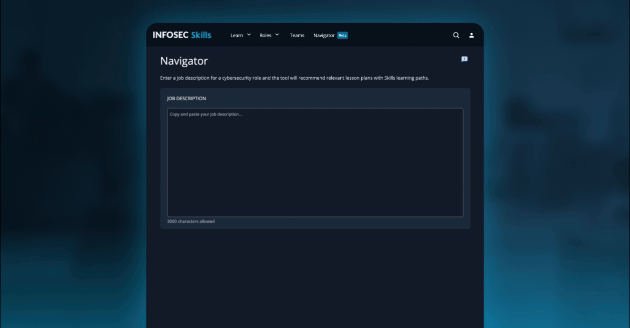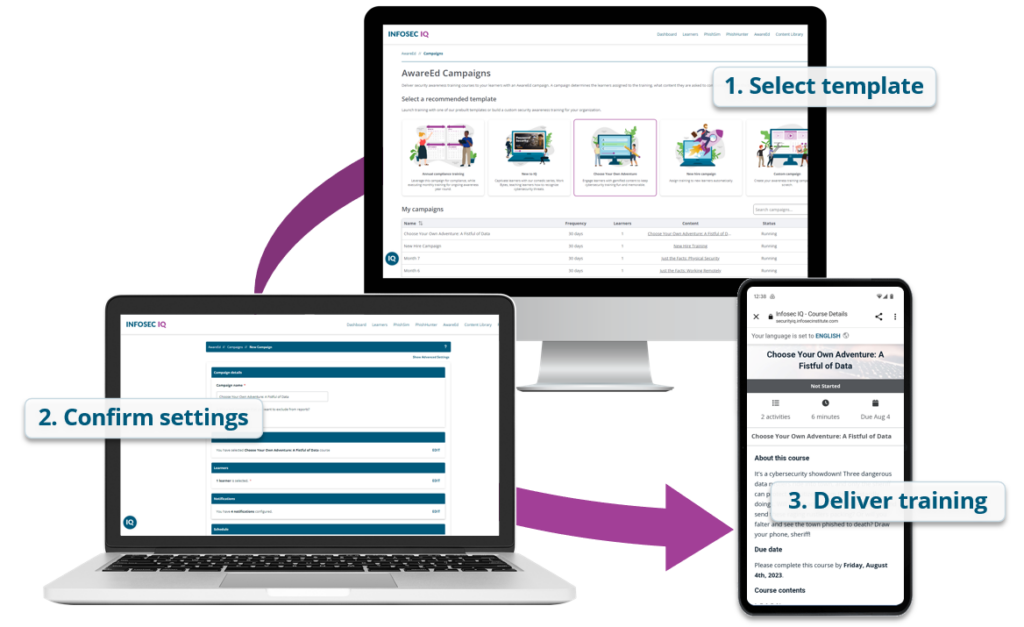Infosec
Infosec helps IT and security professionals advance their careers with skills development and certifications while empowering all employees with security awareness and phishing training to stay cyber safe at work and home.
Overview
Work: As the primary UX Designer and Researcher for Infosec’s products, I’ve led end-to-end design across two core platforms, Infosec IQ and Infosec Skills, used by thousands of cybersecurity professionals. My work has spanned everything from discovery research and interface design to usability testing and iteration. Key projects have included launching a GenAI-powered learning tool, simplifying campaign creation through automation, and improving content discovery across a large training library. These efforts have driven measurable increases in user engagement and reduced drop-off rates, contributing directly to product growth and customer success.
Due to confidentiality, process visuals are not included, but I’ve summarized key design decisions and outcomes below. I would love to chat and share about my process and work. Until then, you can read about some of the features I’ve worked on below.
Title: UX Designer/Researcher
Company: Infosec, part of Cengage Group
Team: Product
Tenure: August 2021 - present
Powered by AI – Infosec Skills Navigator
Designed and tested a GenAI-powered tool for customized training plans based on job descriptions
Role: UX Designer
Problem: Organizations struggle to create customized training plans for cybersecurity roles due to the complexity of identifying and aligning skill requirements with specific job duties. This challenge contributes to the cybersecurity skills gap, leading to unfilled positions and underprepared teams.
Solution: Designed and tested the interface for the Infosec Skills Navigator, a GenAI-powered tool that generates tailored learning plans from job descriptions. Redesigned the layout, format, and visual elements to ensure results were clear, actionable, and aligned with user needs. Conducted usability testing on a prototype to uncover pain points and validate design improvements.
Impact: The redesigned experience led to a notable improvement in user engagement and course completion. Compared to the previous Browse Learning Paths page, users who interacted with the new Training Navigator were 1.88x more likely to complete the learning journey from discovery through to earning a certificate. This translated to an 89% increase in funnel completion rate over a 90-day period, signaling a meaningful enhancement in usability and motivation to complete learning paths.
Release: November 2024
Smarter Campaigns – Security Awareness Automation
Streamlined and simplified the campaign creation experience using pre-built templates and intelligent defaults
Press Release on Campaign Templates
Project: Streamline and automate security awareness training campaigns.
Introduced the campaign templates feature to automate running a successful training program.
Role: Lead UX Designer
Problem: Organizing and executing effective security awareness training campaigns can be complex and time-consuming for program managers. Without effective tools and processes, managers are less likely to successfully set up campaigns for employees, resulting in less engagement in their security awareness program.
In the old design, managers had to navigate through content options and scheduling considerations to create campaigns that effectively addressed their organization's security needs. This was a cumbersome process that caused many users to drop off before successfully scheduling a campaign.
Solution: Streamline the campaign building process for program managers by simplifying the campaign creator and introduce campaign templates that come pre-configured with relevant content selected. The templates help customers save time and effort while ensuring training coverage and improving program effectiveness.
Impact: By automating campaigns, we’ve helped our customers serve thousands of their employees with effective training to reduce cybersecurity events with security awareness and phishing simulation training. The redesign has caused an increase in the number of campaigns sent monthly and a decrease in drop off rate.
Release: July 2023
Find What Matters – Redesigned Discovery in Infosec Skills
Improved search, filters, and asset UI to help users navigate thousands of training resources with ease
Press Release on Browse and Search Enhancements
Project: Simplify browsing and discovering cybersecurity skill development training
Improved the learner dashboard, the search and browse experience, and assessments.
Role: Lead UX Designer
Problem: Finding relevant content in the Infosec Skills library, which has thousands of hours of training content, was a difficult user experience.
In the old design, search functionality was limited and lacked filters to refine results and assets didn’t have descriptions.
Solution: Implement OpenSearch, allowing users to easily browse and navigate through thousands of training resources. Introduced new search and filter options to refine results based on specific criteria such as topic, certification courses, and job roles, making it easier for users to narrow down their options and find relevant content. Refreshed the UI for training assets to improve scannability, comprehension, and visual consistency across the platform.
Impact: By simplifying the browse and discovery experience, we’ve helped our customers more easily engage with relevant content to help advance their careers. The redesign has caused a substantial increase in engagement with the global search feature and browse pages in Skills.
Release: January 2023